Here are the best free Android File Managers, Explorers & Browsers in 2021
1) Solid Explorer
2) File Manager
3) Files by Google
4) X-plore File Manager
5) Total Commander
There are many highly capable file managers in the Play Store and the good news is that most of them are free. We have tested many highly-rated Android File managers on our Nokia Android Phones and we recommend these File managers as the best of the lot.
Solid Explorer:
This is one File manager or Android browser that you will love to use for many reasons. It has a simple and clean UI and also packs some powerful features. You can use it for free or buy the premium version for a very low price.
It comes with Material design and supports protecting your files and folders with a password or Fingerprint sensor if you use it to unlock.
File Manager [The Best & recommended by us]:

It is yet another Android file explorer/manager that is very highly rated and enjoys great reviews. It is a free and fully-featured file manager that is simple to use and navigate but at the same time quite powerful as well.
It allows to easily manage local and cloud-based storage for you. You can access and fully manage main phone storage, SD card storage, USB storage, Apps, downloads and all other files and folders on your phone. It also supports remote access, access from PC and storage analysis.
Files by Google:
“Files by Google” is the default file manager on Nokia Android One smartphones and has become a solid option with recent feature updates. It has a powerful file manager that allows finding files faster and easily manage them. It supports backing up files to cloud storage accounts like Google Drive, and others.
It also supports advanced features like encrypted file sharing offline and comes with tools like storage cleaning recommendations, backing up files to the SD card and more.

X-plore File Manager:

X-plore File manager enjoys 4.6 user ratings and is really one of the best Android file managers that we have tested. It offers all the basic and advanced features like (Root, FTP, SMB1 / SMB2, Sqlite, Zip, Rar, 7zip, DLNA/UPnP explorer) that an Android user needs in a dual-pane explorer user interface.
It has one of the best file-sharing feature available out of any of the file managers. It supports a very wide range of cloud storage accounts.
Total Commander:
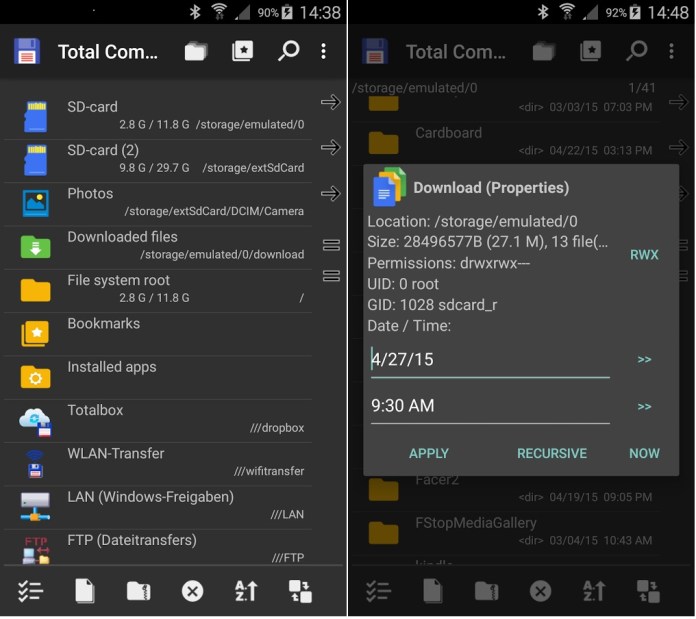
Total Commander is yet another great Android File manager/explorer option that is full-featured. It has a long list of features and functions to show off. Apart from the powerful files and directory management features, it comes with a built-in text editor, Bookmarks, Root explorer and a media player.
It is especially suited to those with evolved Android senses and those who love customizations.















![How to turn on & off Safe Mode on Android [Video] & what can you do in Safe Mode](https://i0.wp.com/nokiapoweruser.com/wp-content/uploads/2021/02/Android-Safe-mode-how-to-video.png?resize=80%2C60&ssl=1)

