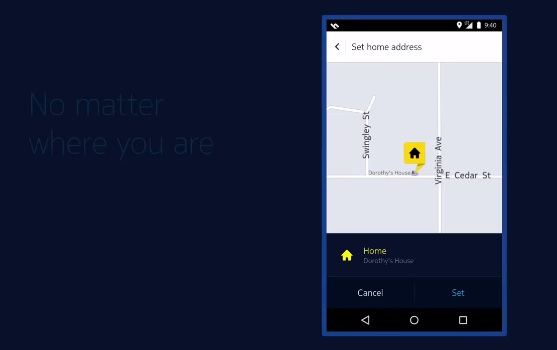 HERE Android Beta has seen an update and what the update brings is a cool and neat feature. You can now see a “Home Icon” displayed in the upper right corner of the map. You can set your home address for the first time by just tapping the icon. From there, you can either type in your address in the search bar or select it from the list of recent locations at the bottom of the screen. HERE Team has posted a video demoing the feature.
HERE Android Beta has seen an update and what the update brings is a cool and neat feature. You can now see a “Home Icon” displayed in the upper right corner of the map. You can set your home address for the first time by just tapping the icon. From there, you can either type in your address in the search bar or select it from the list of recent locations at the bottom of the screen. HERE Team has posted a video demoing the feature.
The update also brings a feature that allows preview of all the stops you’re passing by when you’re planning a transit route.
In case you want to join HERE Android Beta program, here is what you can do.
How to get these new features before everyone else:
As long as you are a member of the HERE Beta Program Google Group, you can head over to the Play Store and update the HERE app to try out the new Home feature and test intermediate transit stops for yourself.
Want to try them out, too, but not already a part of the HERE Beta Program? Follow these steps to join.
1) Join the HERE Beta Program Google group.
2) Visit this link on your mobile device and click on Become a Tester. Please note, you must join the HERE Beta Program group first (from step 1) before you can become a tester.
3) Open the Play Store app on your mobile device and install or update the HERE app with the beta version by choosing Update or Install.
4) Use the app as you normally would and tell us what you think or report problems using the Feedback option in the HERE menu of the app or email us directly at beta@here.com.
Note, the beta version will replace the regular HERE app on your device. All instructions and some troubleshooting tips can be found on the HERE Beta Program group welcome page.















![How to turn on & off Safe Mode on Android [Video] & what can you do in Safe Mode](https://i0.wp.com/nokiapoweruser.com/wp-content/uploads/2021/02/Android-Safe-mode-how-to-video.png?resize=80%2C60&ssl=1)

