Microsoft has pushed a new update for Skype Preview UWP app and the update is available on both PC and Mobile. Though if you are on Mobile you would not be able to see the new Skype translation feature. Other features however are common to both versions. The new version is 11.10.141.0.
Skype Preview Changelog:
- If you are a member of the program, ensure that you have the latest version of Skype Preview installed on your PC and that you have Skype Credit or a subscription. Select the dial pad, enter a phone number to see a Skype Translator option next to the call button. Tap it to bring up settings for Skype Translator. From here set the languages and place the call. Once the person on the other side picks up they will hear a short message stating that the call is being recorded and translated through Skype Translator and then you can start talking!
Skype Translator currently supports nine spoken languages: English, Spanish, French, German, Chinese (Mandarin), Italian, Portuguese (Brazilian), Arabic, and Russian. Also, a good reminder that wearing a headset will significantly improve the Skype Translator calling experience. The more Skype Translator is used, the higher the quality of translations. We’re excited about this next milestone as it expands to getting more people using Skype Translator.
- Introduce friends and family on Skype by sharing their Skype contact details
- Capture and share video messages with friends and family on Skype—even if they’re not online
- Manage your conversations and save time by marking conversations as read or unread
- Don’t miss another call by forwarding them to a mobile or landline*
[appbox windowsstore 9wzdncrfj364]

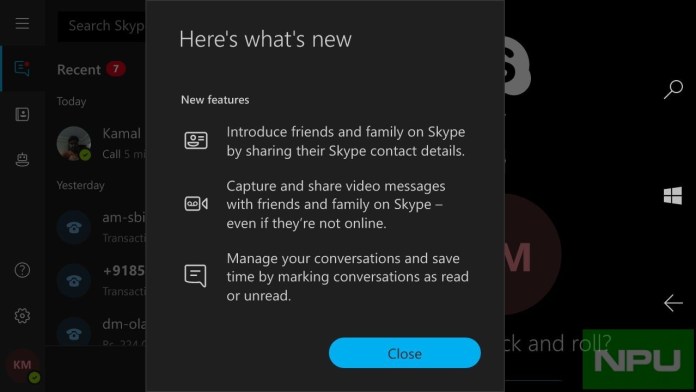













![How to turn on & off Safe Mode on Android [Video] & what can you do in Safe Mode](https://i0.wp.com/nokiapoweruser.com/wp-content/uploads/2021/02/Android-Safe-mode-how-to-video.png?resize=80%2C60&ssl=1)

