Safe Mode is a feature of Android OS that allows troubleshooting on your smartphone if it started behaving erratically after installation of some problematic apps. It may be possible that your device is restarting itself, freezing, crashing, or has become slow.
Once you enter the Safe Mode all 3rd party apps and widgets get deactivated and you can be sure that the issue has been caused by recently installed apps. Now you can just restart normally and delete the recently installed apps one by one till you get the device working fine again.
Time needed: 5 minutes
How to turn on and off Safe Mode on Android
- Activating Safe Mode on Android
1) Press and hold your device’s power button.
2) On your screen, touch and hold Power off.
3) Your device starts in safe mode. You’ll see “Safe mode” at the bottom of your screen. - Exiting Safe Mode on Android
1) Press and hold the power button for a few seconds.
2) On your screen, tap Restart.
3) If you don’t see “Restart” option, continue holding the power button for about 30 seconds, until your device restarts.
Better see this in action in the hands-on video below.




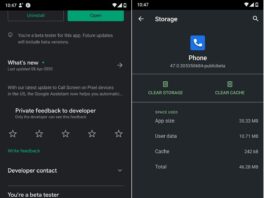
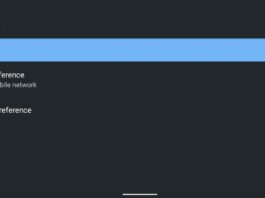
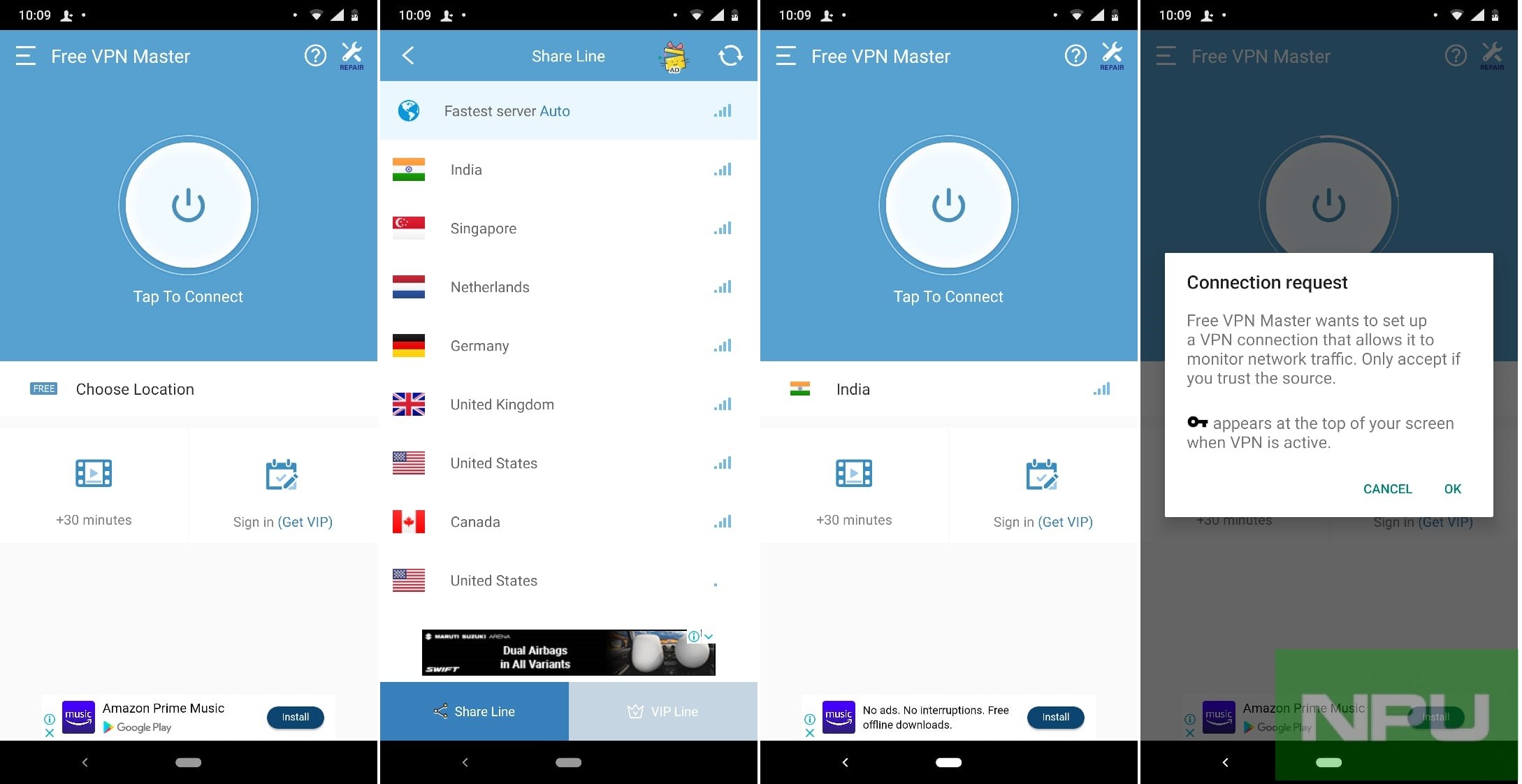
![[Video] Fix common Android Apps issues/problems on Nokia & other smartphones](https://nokiapoweruser.com/wp-content/uploads/2019/08/Android-apps-fixing-265x198.jpg)