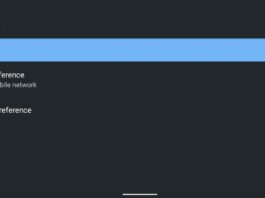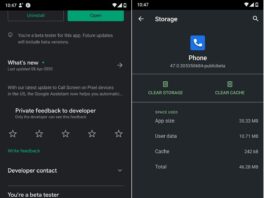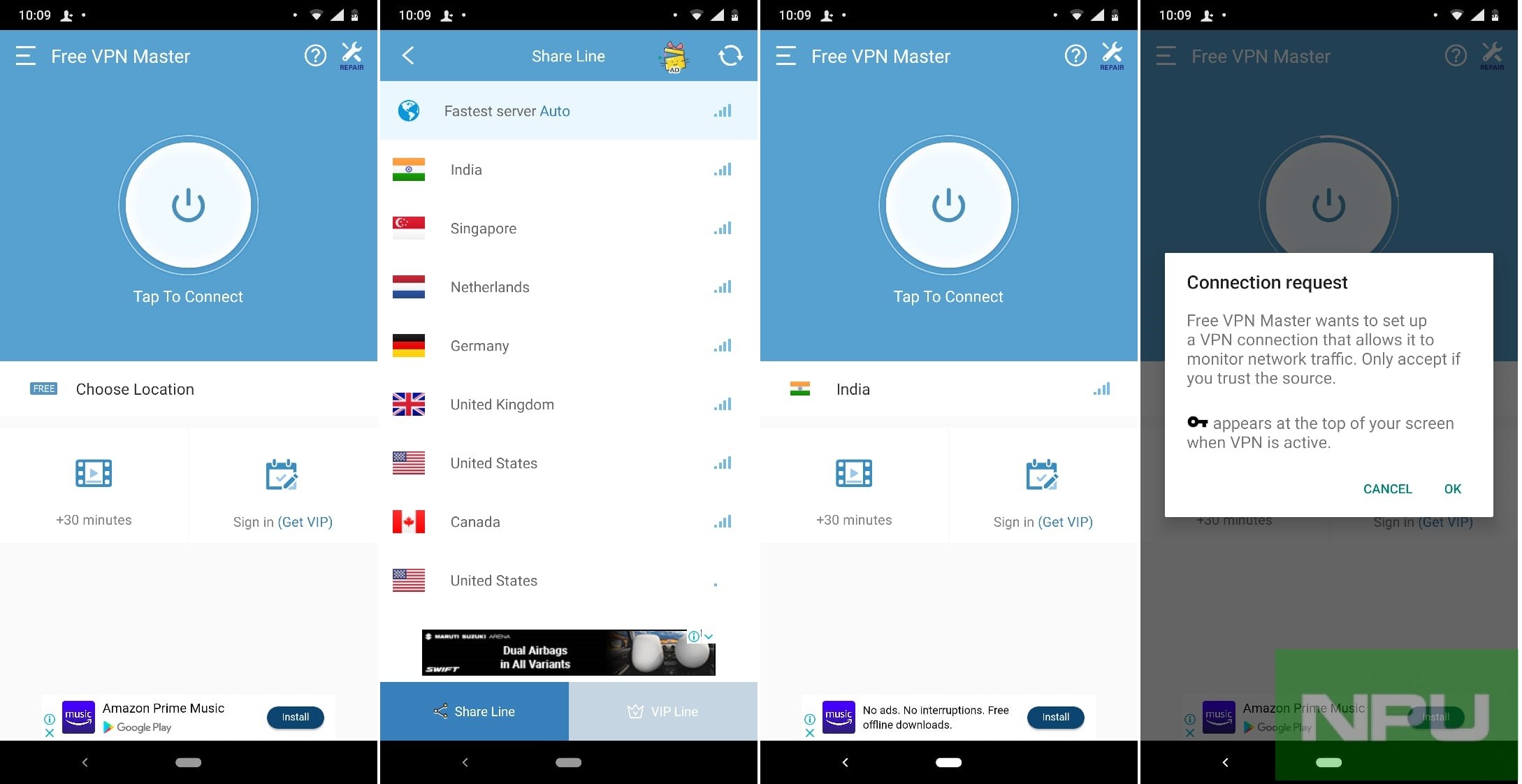In this tutorial, we will let you know how to turn off camera shutter sound on all Nokia Android smartphones. By default, the Nokia Android smartphones come with camera shutter sound on.
While in some of the markets it is a legal requirement and manufacturers including HMD can’t provide an option to disable this shutter sound, in other markets including India it can be turned off. Here is how you can turn off the camera shutter sound.
Steps:
- Launch the camera app on your phone
- Go to settings by tapping on the hamburger menu icon on the top left corner

- Scroll down to “Shutter Sound” option and toggle off the “A sound made when the shutter opens”. And you are done.
As we said earlier this option may be available or unavailable depending upon the legal requirements in your market. But it works in India and you can let us know in comments whether it helped you in turning off the shutter sound.




![How to turn on & off Safe Mode on Android [Video] & what can you do in Safe Mode](https://nokiapoweruser.com/wp-content/uploads/2021/02/Android-Safe-mode-how-to-video-265x198.png)