This is going to be the first part of review of my N8 (now running Belle) and Symbian’s latest iteration Nokia Belle. Since there is so much to talk about, I am planning to cover the review in 3-4 parts. In this part I am going to cover my impressions of UI, Home screen, Pull down notification bar and some of the widgets.
User Interface/Home screen:
Home screens are most vital part of the Belle’ UI. You have six of them here. Here you have three icons at bottom leftmost for application menu, middle for opening dialer , contacts, call log and for accessing recently dialled numbers, and rightmost for home screen options. What I like here,
- It has become easy to add apps and widgets directly to home screen by long pressing at screen and choosing one by one. Also moving apps and widgets from one screen to another is so easy. Just press and hold the icon and widget while scrolling.
- With one click on apps menu button takes you to apps list. Before it was needed to tap twice.
- portrait and Landscape are fully functional and can have different arrangements.
- Universal back button to take you back from any apps/UI part.
Pull down notification bar:
This is awesome addition to Belle’ UI. So much functional actually. What I like most is the fact that you can’t live without once you have experienced it.
- You have full control on data usage, bluetooth and silent profile change
- It obviously helps in saving data costs and battery life, as you can now totally cut off data connection
Widgets:
Some of the new widgets I am really liking and some I find improved over their earlier versions are,
- Search
- Social and facebook widget
- Mail widget
- Raminfo
- Widget with Nokia Map suite 2.0
- Bettery Monitor
- Contacts widget
- Calendar next event
widgets like mail, social, raminfo, battery monitor, contacts, search were with Anna as well but with Belle performance of all the widgets are surely top notch and highly improved.
Facebook widget with notifications is new and very good. Mail widget is bigger and now you can scroll the mail in the widget itself. Same goes for Social where you can scroll the feed in the widget itself.
Widgets that come with Nokia Maps suite 2.0 show you the nearby places with your present location and are very handy.
Catch some of the widget screenshots below.



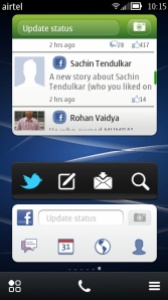














![How to turn on & off Safe Mode on Android [Video] & what can you do in Safe Mode](https://i0.wp.com/nokiapoweruser.com/wp-content/uploads/2021/02/Android-Safe-mode-how-to-video.png?resize=80%2C60&ssl=1)

