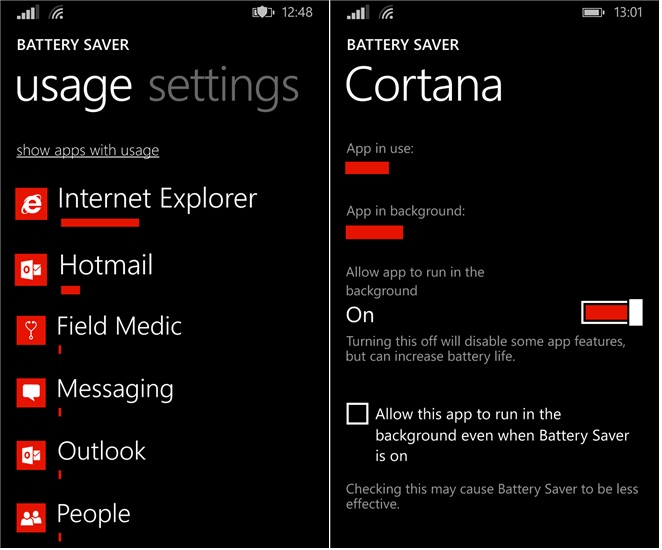 Microsoft has updated the native Battery saver app with many new features and real-time Live Tiles The changelog though reveals that a new Windows Phone 8.1 build 8.1.14203 is required for enabling the real-time live Tile and adding it to quick settings. The latest preview for developers build is 8.1.14192 so we are certainly looking at a newer Build hitting the preview for developers enabled devices soon.
Microsoft has updated the native Battery saver app with many new features and real-time Live Tiles The changelog though reveals that a new Windows Phone 8.1 build 8.1.14203 is required for enabling the real-time live Tile and adding it to quick settings. The latest preview for developers build is 8.1.14192 so we are certainly looking at a newer Build hitting the preview for developers enabled devices soon.
Battery Saver Changelog:
• Foreground vs Background metrics: Usage bars now show foreground and background showing you how much power a particular app consumes whether you’re using it or not using it.
• Time Filters: We’ve added a filter also in the usage view where you can now specify the timeframe of data to look at. Can now show data from the last day, 2 days or a week.
• What Does Battery saver do anyway?: Re-worded the settings page to more clearly indicate what battery saver mode does.
• Real Time Live Tile: If you pin the battery saver app to start, it now updates in real time! (Requires build 8.1.14203 or higher.)
• Quick Settings: You can now add battery saver to the quick settings menu and cycle through the battery saver options there. (Requires build 8.1.14203 or higher.)
• Turn On until next charge: We added a new option to let users turn on battery saver until next charge!
• Improved Battery usage scaling: The usage data now scales to actual device battery capacity with full width mapping to 100% capacity. Additionally, the bars now use a logarithmic scaling algorithm to make the bars more visible when usage is small for a particular app.















![How to turn on & off Safe Mode on Android [Video] & what can you do in Safe Mode](https://i0.wp.com/nokiapoweruser.com/wp-content/uploads/2021/02/Android-Safe-mode-how-to-video.png?resize=80%2C60&ssl=1)

