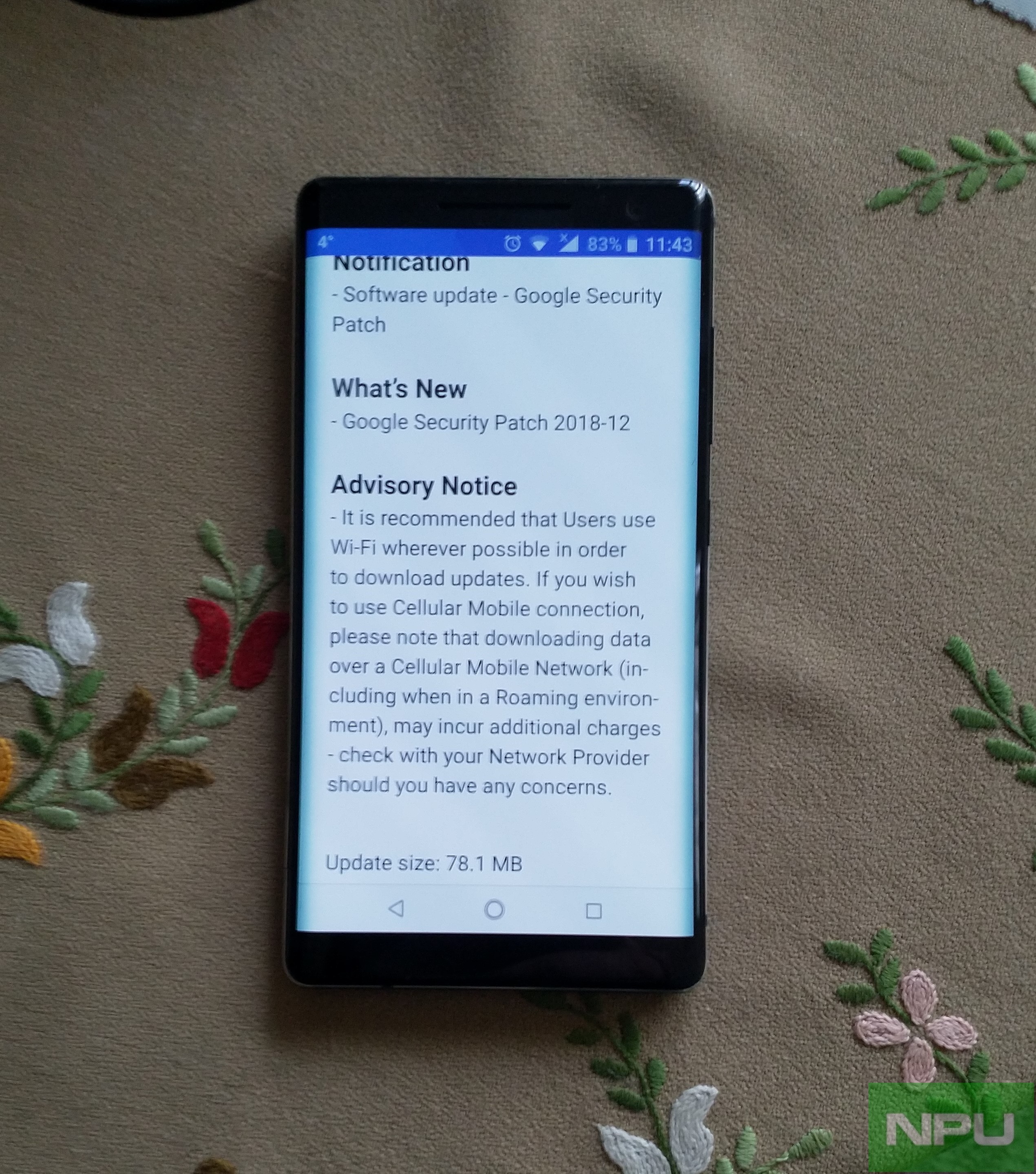One of our readers, Brandon from Columbia has reached to us with a complaint about his Nokia 5 (TA-1044) not able to receive Security update since months. He has shared his history of reaching to Nokia customer service and following their suggestions without any success so far.
It also seems that his case is not an isolated one and users from other Latin American markets like Mexico have also reported similar issue. You can read Brandon’s story below. Here we are sharing a Twitter poll that will help us in understanding the general situation of Security updates and will help HMD too in turn.
Nokia Smartphones are perhaps one of the most up-to-date & well-patched smartphones. Take this poll to tell us which Monthly Security update you Nokia smartphone is on.
— Nokiapoweruser (@Nokiapoweruser) January 6, 2019
Brandon’s story:
My name is Brandon David Tabares and I am a frequent reader of your website that is very informative by the way, I congratulate you and thank you for all the information about the news related to Nokia, HMD Global and Android; I have news from Latin America which is related to the Nokia 5 smartphone of the regional variant TA-1044.The smartphone is not receiving security updates since July 2018 in most of the smartphones of this variant since there are some who still have the security patch of April or May or August, or they also stay in an old version of Android as 8.0.0. In my case, I am fortunate to have Android 8.1.0 but I still have the security patch of July.I contacted Nokia Mobile support and they gave me several options to fix the problem but none of them worked, these are the answers they gave me:“Regarding the concern of the security patch, we remind you that outside of the update made by Google for Android devices, there are other factors that affect the update, and one of them is the provider of network services, so we could recommend it wait and be very attentive to updates, which not only depend on Google and Nokia.We remind you that your device is Android ONE, which is why it is among the devices that receive the most rapid updates. If you like, we can recommend trying to update without the SIM card, but you are not guaranteed that the update is allowed.Looking forward to your response.Always remember that you have a problem, you can contact Nokia Mobile Care.”“Welcome to HMD Nokia technical support center, thank you for contacting us, we are here to help you, David considering that we already tried all the possible solutions and this does not work should have been some inconsideration that occurred in your device. This leads us to take the last option that would be a factory reset. Then I will give you the steps to follow to do the factory reset properly. Please David remember that when making a factory reset the phone will be exactly like this, “factory”, that is without any file or information that has saved, so I recommend that you preferably make a backup in the google account so that at the time you return to use your phone you can make the backup at the time you start it because the cell phone will ask for your google account.Then the steps of factory reset:1- Connect your phone to the charger and keep it connected. Then, turn it off (it’s OFF when you no longer see the ANDROID logo)2- When your phone is OFF, press and hold the ON and UP VOLUME buttons.3- The phone will turn on again. Once you see the ANDROID logo, release the ON button but keep pressing HIGH VOLUME.4- After pressing VOLUME ALTO for 20 to 30 seconds, the recovery mode will open.5- Once you are in recovery mode, use the UP / DOWN VOLUME buttons to navigate and the ON button to select. Choose the option in the middle: [delete data / reset to factory]6- Select [Yes] to restart your phone7- When you are at the bottom of the screen, you will see “Data Clear Completed”, choose [Restart System Now] and select it. Your phone will restart8- And that’s it! Your phone has now been successfully restored to its original configuration. Now you can start with setting up the phone againPlease keep us informed of whether this last option does not work to make the proper follow-up David.Wishes you a great day, HMD Nokia technical support.”“Thank you for contacting Nokia Mobile Care!We really appreciate your interest in our products and equipment, we will tell you a little about how the updates of the equipment work to solve your concern about the updates. Google has already released the October version of Security and is now available, however, since the update also has to be approved by the agency that regulates telecommunications in each country, they review the telephone update by phone and after a procedure bureaucratic approve and allow them to be downloaded (OTA) by users, at the moment we do not have any specific period of time when your phone makes the update. We would love to give you a specific date, but we do not have it because there are some regulatory factors and processes that we do not control even though we have already published the update. In this case, we can recommend that you stay tuned to our official information channels. If the notification arrives, you can perform the usual process to update or you can opportunely try to go to (Configuration> system> about the phone> system update).We hope you have good afternoon any doubt, contact us again.Best regards Nokia Mobile Care”So I decided to look at the Nokia community page if other users had this problem and reported it, and yes.Only a few people have had the opportunity to report the incident, however they do not receive a satisfactory response. Only one user gave them a solution that did not work for me and probably did not work for them either.I leave the link of the page to confirm it: https://community.phones.nokia.com/search?Search=Nokia+ 5+TA-1044 I tried to communicate the problem to Mr. Juho Sarvikas on his Twitter, but I have not received an answer, maybe because many people write to him and that makes it difficult for him to answer everyone.These are the Tweets so they can verify what I say:I sent them an email again notifying the problem and specifying that it was not only on my device or in my country (Colombia) but also had this problem in Mexico for example. That’s the message I sent them, I’m still waiting for their response:“Sorry to bother again with the issue of software updates (and security patch updates) of the Nokia 5, but I want to notify you that the problem of the updates is not only mine but also have this problem all Nokia 5 of the variant regional TA-1044 and all the owners who have noticed this problem have been reported in the forums of Nokia Mobile but has not been solved or have not responded, the reports are from countries like Mexico and here in Colombia, we are all unanswered and waiting for us to solve the problem.When I had communicated with you in this way, they gave me different solutions to the problem that unfortunately did not work and they told me that this finally depended on the regulation commission of my country, but I do not think it depends entirely on this since in Mexico they also have This problem, I do not think it depends on the operator of my country because my phone is free and I already tried to check for updates without a SIM card and with constant factory restarts.Please find the root of this problem and solve it, it is a problem of this regional variant of Nokia 5, no phone in any country is receiving security updates and some are left in the security patch in April and others stay in the security patch of July or August, in my case I’m still with the security patch of July. Again I regret to bother with this issue but it is something that is not only affecting me but also the other carriers of the Nokia 5 of the regional variant TA-1044.