Software update version 1600.3013.8107.11502 for Lumia 710 has been released and confirmed officially by Nokia. Changelog is given below.
The following new features are available for your Nokia Lumia 710.
- Enhanced calling to service numbers containing the * and # characters
- Enhanced usability with text messages (international characters, longer messages)
- Better audio quality when using the built-in loudspeaker
- Latest Microsoft operating system version 7.10.8107.79
If you are a new Lumia owner then please pay attention below to learn, how to update your Lumia’s software,
Free software updates from Nokia and Microsoft keep your phone working at its best. When an update is available, we’ll notify you on your phone. After you have received the notification, pick a convenient time to install the update on your phone which can take up to an hour. If you miss the notification or don’t have time to install the update, we’ll remind you again in a few days.
1. Install the Zune software (Windows) or Windows Phone 7 Connector (Mac OS) on your computer. You’ll need this software to download the phone update.
2. Connect your phone to your computer, using the USB cable that came with your phone.
3. If the Zune software or Windows Phone 7 Connector for Mac doesn’t start automatically when you connect your phone, start it manually.
4. In the Zune software, click Update Now (in Windows Phone 7 Connector for Mac, click Install Updates). Make sure you keep your phone connected to your computer until you see a notification that the update is complete.
Note: When you install an update, all of your settings, applications and media files are preserved.

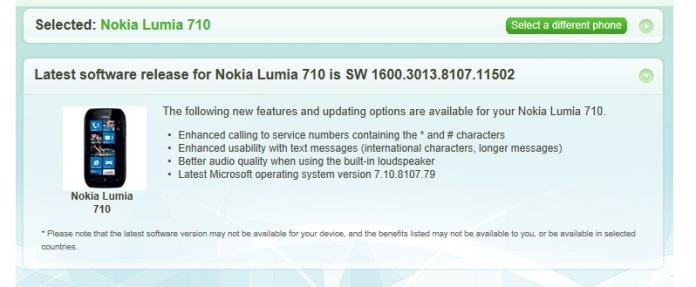












![How to turn on & off Safe Mode on Android [Video] & what can you do in Safe Mode](https://i0.wp.com/nokiapoweruser.com/wp-content/uploads/2021/02/Android-Safe-mode-how-to-video.png?resize=80%2C60&ssl=1)

