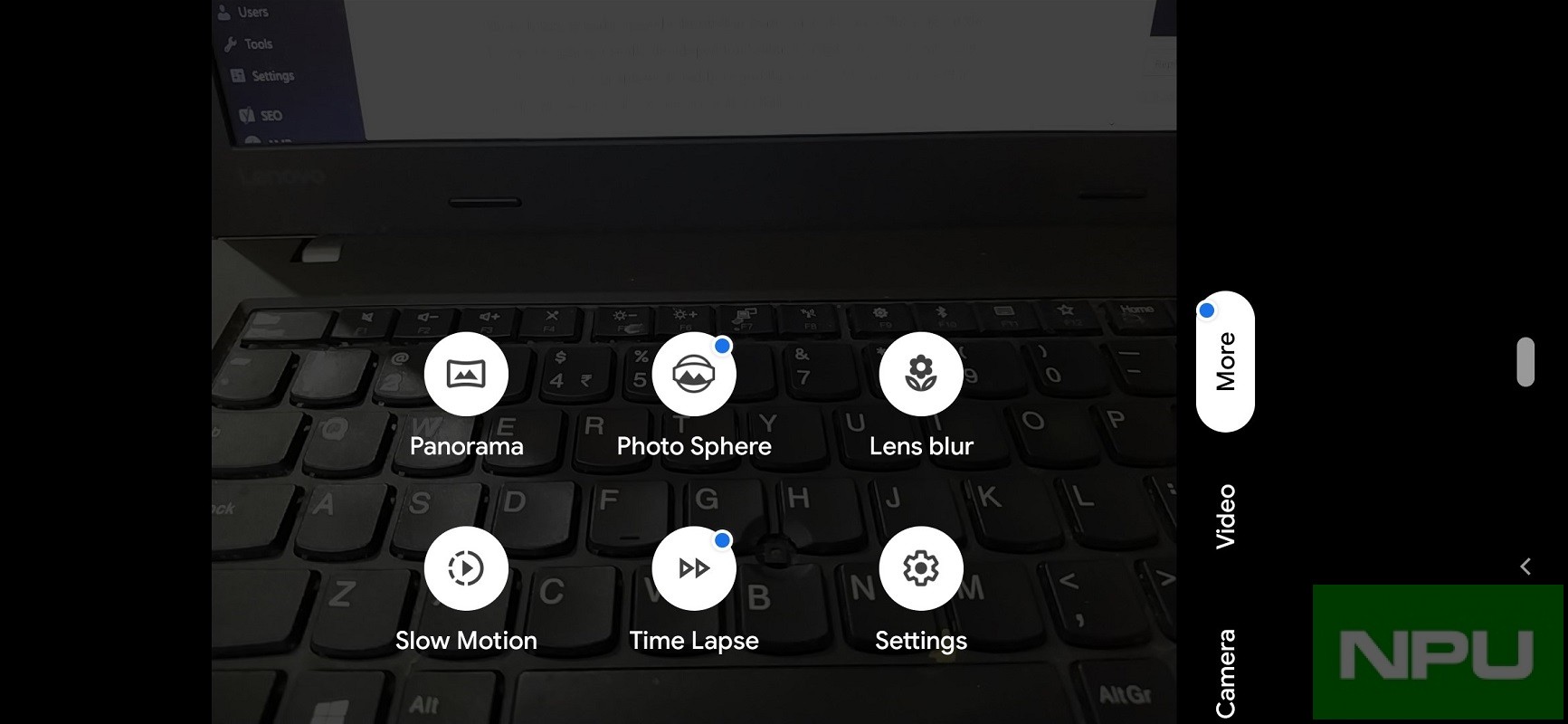On this page, we will provide Google Camera APK download links for all compatible Nokia Smartphones including the latest Nokia 3.4, Nokia 5.4, Nokia 5.3, Nokia 7.2, Nokia 6.2, Nokia 8.1, Nokia 7.1, Nokia 6.1 Plus, Nokia 5.1 Plus, and others. These all are working APKs tested and uploaded from the smartphone.
Functionality may be limited in many cases because these are at the best ports and not really developed for Nokia smartphones. So, in case you don’t see your smartphone listed here and have a Google Camera port that works, please let us know and we will include it here.
How to install Google Camera on your Nokia smartphone:
APK installation is a fairly easy process. All you need to do is to download Google Camera APK from links provided below on your smartphone. Once download is completed just click on the APK file and install it. If you still need help just check our APK download & install tutorial that will help you.
Google Camera APK download links:
Nokia 9 PureView:
Nokia 3.4 and Nokia 5.4:
This APK can be tried on other smartphones too.
Nokia 5.3:
Nokia 7.2 & 6.2 (Android 10):
Google Cam APK link 1 Google Cam APK link 2 Google Cam APK link 3
Nokia 7.2 & 6.2 –
Nokia 8.1 –
Google Cam APK stable latest Google Cam APK (fully working)
Nokia 7.1 (Android 10) –
Google Cam APK link Google Cam APK link (latest)
Nokia 6.1 Plus (Pie) –
Nokia 6.1 Plus (Android 10) –
Google Cam APK link latest Google Cam APK link
Nokia 7 Plus (Pie) –
Google Cam APK 1 APK 2 APK 3 (Latest working version)
Nokia 7 Plus (Android 10) –
Google Cam APK link alternate Google Cam APK link (latest)
Nokia 8 (Pie) –
Google Cam APK link APK 2 (Latest working version)
Nokia 8 Sirocco (Pie) –
Google Cam APK (working version)
Nokia 6.1 (Pie) –
Nokia 6.1 (Android 10) –
Google Cam APK link Google Cam APK link (latest)
Nokia 8 (Oreo) –
Nokia 8 Sirocco (Oreo) –
Nokia 5 –
Nokia 5 (Pie) –
Nokia 6 –
Nokia 6 (Pie) –
Fixes for common Google Camera issues:
Before you start using Google Camera it is better to follow these installation steps first. Even if you face issues after installation you can try these steps.
- Clear storage of the stock camera app before intalling Google Camera
- Install Google Camera APK marked for your device
- Clear storage of the Google Camera app after installation
If you face an issue with your Google cam which makes it stuck at HDR processing, follow below steps,
- Enable Advance Settings–>Go to Advance Settings–>Turn on “Disable Hexagon DSP”
- Force close & Clear Gcam storage/cache
Read our complete Nokia coverage by clicking here. For all noob-friendly Nokia and Android How-Tos and tutorials click here.
Many of these ports have been tipped to us from this site and XDA Forum, which have a big collection of all Google Camera ports for all Android smartphones. You can try and do let us know if you find updated working ports and we can include it after testing on our smartphones.