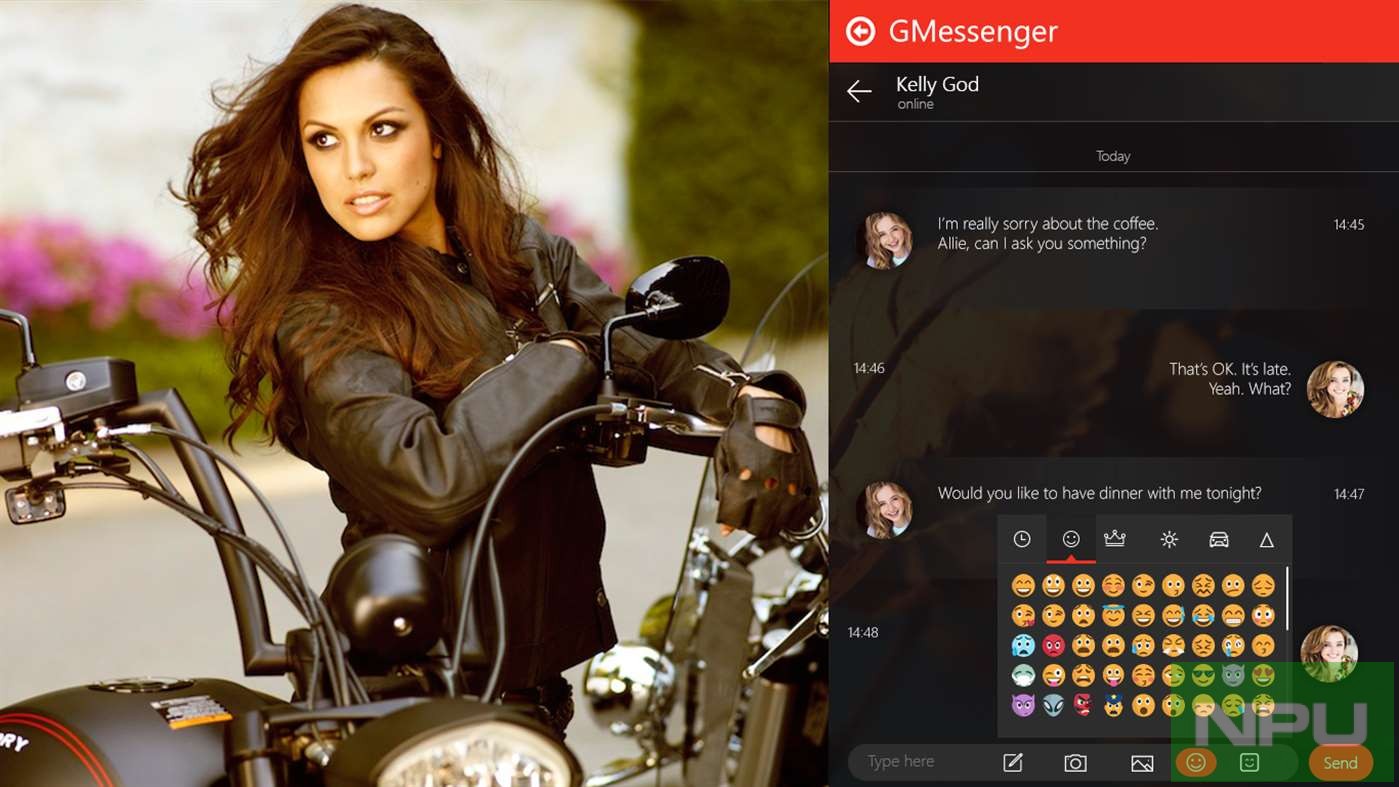GMessenger – new google hangouts app is now available to download from Windows 10 PC and mobile. Thisis the most convenient way to communicate in Google Hangouts on your Windows device.
This app allows you to send Hangouts messages, chat with friends in groups, share emoticons, stickers, pictures and photos. You get full synchronization of chats, live tiles with unread messages, background notifications and much more.
GMessenger Features:
- Ability to send and receive Hangouts messages.
- Full synchronization with chats from service and other Hangouts apps.
- Support for multiple accounts.
- Favourite contacts. Synchronizing contacts with the app ‘People’. Search for contacts by phone number.
- Creating and editing group chats. The ability to share a link to a group chat.
- Send photos, images, emoticons, stickers, graffiti (Ink support).
- Displaying progress of sending images.
- Saving images when viewing. Autosaving images when receiving messages (configurable function).
- Sharing the image from the page where it is viewed.
- The ability to share content that was shared from other apps.
- Sending a message to a recipient who is offline.
- Saving the send queue in case of problems with sending messages.
- Saving unsent messages. Cancel sending the message.
- Support for Windows Hello to protect access to the application.
- Live tiles with unread messages.
- Background notifications (even if the app is closed). The ability to respond immediately from the notification.
- On / Off the toast notifications sound.
- Changing the sound of toast notifications (available only for Windows 10 Mobile).
You can download the app from the given link below.
[appbox windowsstore 9nblggh42shw#]