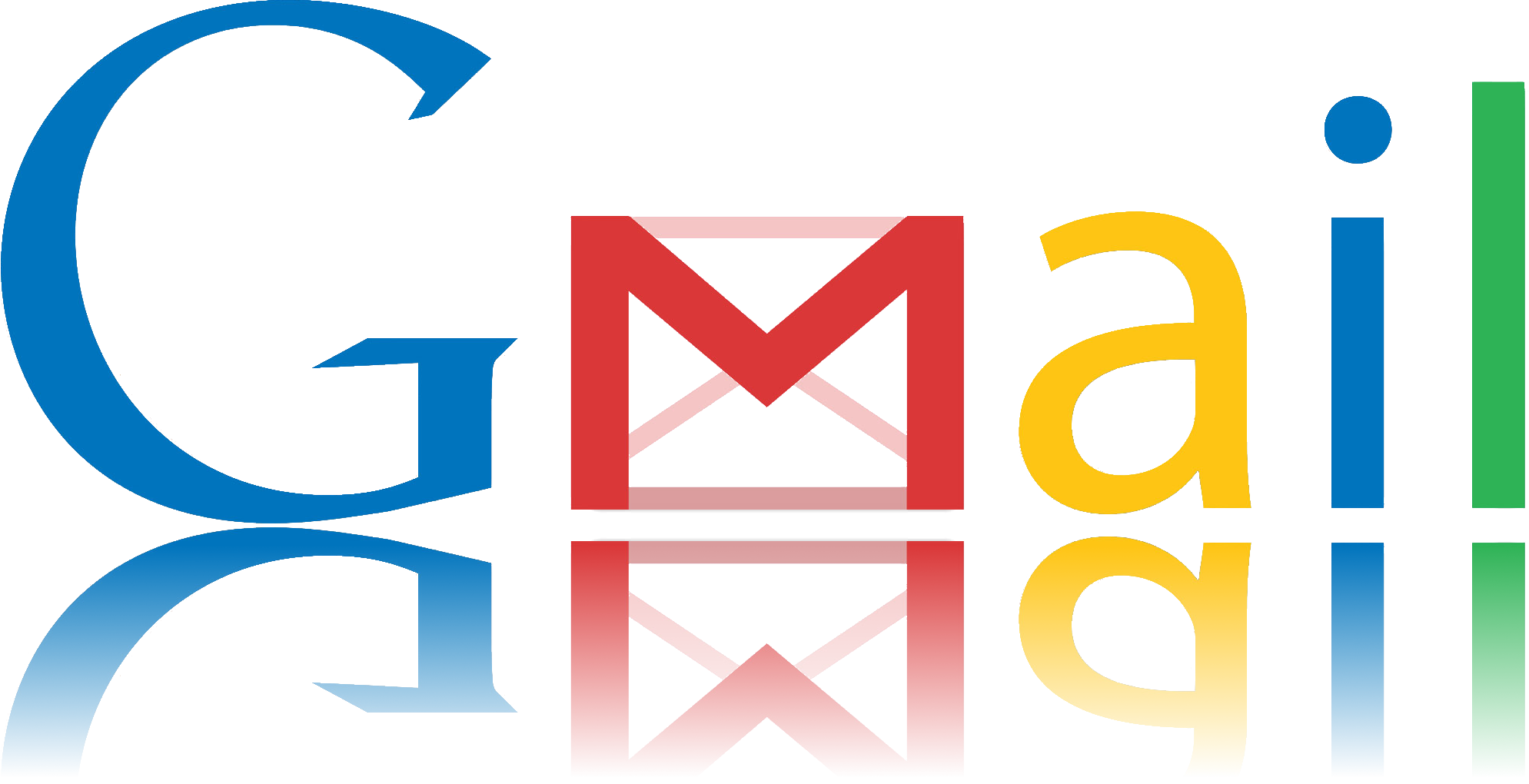Gmail on your Android smartphone gets more professional. Starting from today you can send private or confidential messages right from your Android smartphone by using the Gmail app. Consequently, Gmail becomes the first email app on the Android smartphone to incorporate the feature. Earlier confidential mail could only be sent by using Gmail on the Web.
Confidential Mode on Gmail gives you all the necessary functionality like for example you can set an expiration date for messages or revoke access at any time. When needed you can even remove access early to stop your recipient from opening the email before the expiration date.
Send messages & attachments confidentially
Note: Confidential mode isn’t available in classic Gmail. If you’re using Gmail with a work or school account, contact your admin to make sure you can use confidential mode.
- On your computer, go to Gmail.
- Click Compose.
- In the bottom right of the window, click Turn on confidential mode
Tip: If you’ve already turned on confidential mode for an email, go to the bottom of the email, then click Edit. - Set an expiration date and passcode. These settings impact both the message text and any attachments.
- If you choose “No SMS passcode,” recipients using the Gmail app will be able to open it directly. Recipients who don’t use Gmail will get emailed a passcode.
- If you choose “SMS passcode,” recipients will get a passcode by text message. Make sure you enter the recipient’s phone number, not your own.
- Click Save.
Remove access early
You can stop your recipient from viewing the email before the expiration date.
- On your computer, open Gmail.
- On the left, click Sent.
- Open the confidential email.
- Click Remove access.